API Integration: Tips and Best Practices
- Quak Foo Lee

- Mar 26, 2023
- 3 min read
APIs (Application Programming Interfaces) are a crucial component of modern software development. They allow different applications to communicate with each other, enabling data sharing, automation, and enhanced functionality. As such, API integration has become an essential skill for developers and businesses alike.

However, API integration is not always straightforward. There are numerous challenges to overcome, such as security risks, data consistency, and system compatibility. In this blog post, we'll discuss some tips and best practices for successful API integration.
Understand Your API
Before you start integrating an API into your application, it's crucial to understand how it works. Read the documentation carefully and test it thoroughly to ensure you're using it correctly. Make sure you're using the latest version of the API and that you're following any guidelines or best practices outlined by the provider.
Consider API Security
APIs can be vulnerable to attacks, so it's essential to implement robust security measures. Use secure protocols such as HTTPS, OAuth, or JWT (JSON Web Tokens) to protect your data and users. Ensure that sensitive data is encrypted and that you're only granting access to authorized users. Implement rate limiting and other defensive measures to protect against denial-of-service attacks.
Use API Testing Tools
Testing is critical when it comes to API integration. Use testing tools such as Postman, Swagger, or SoapUI to test your API calls and ensure they're returning the correct data. Automated testing can help you catch issues early and prevent them from impacting your application's performance.
Prioritize Data Consistency
When integrating with an API, ensure that your data is consistent with the data provided by the API. If the API changes, make sure you update your application accordingly to avoid data inconsistencies. Use data validation and formatting tools to ensure your data is formatted correctly before being sent to the API.
Implement Error Handling
APIs can return errors for a variety of reasons, such as server downtime or incorrect data formatting. Ensure that your application can handle errors gracefully by providing clear error messages to users and logging errors for debugging purposes. Use error-handling middleware and implement retries for failed requests to improve your application's reliability.
Optimize Performance
API integration can have a significant impact on your application's performance. Use caching and pagination to reduce the number of API calls and improve response times. Use compression and minification to reduce the size of data being transmitted. Monitor your application's performance regularly and optimize where necessary to ensure a smooth user experience.
Ensure System Compatibility
Ensure that your application is compatible with the API you're integrating with. Check the system requirements and ensure that your application's technology stack is compatible with the API provider's requirements. Ensure that your application can handle any data formats required by the API.
Implement Documentation
Document your API integration process to ensure that other developers on your team can understand it. Provide clear documentation on how to use the API, including any required parameters and data formats. Include examples of successful API calls and error messages to help other developers troubleshoot any issues.
In conclusion, successful API integration requires careful planning and attention to detail. Ensure that you understand the API you're integrating with, implement robust security measures, test thoroughly, prioritize data consistency, handle errors gracefully, optimize performance, ensure system compatibility, and document your process. By following these tips and best practices, you can ensure a successful API integration and a smooth user experience for your application.


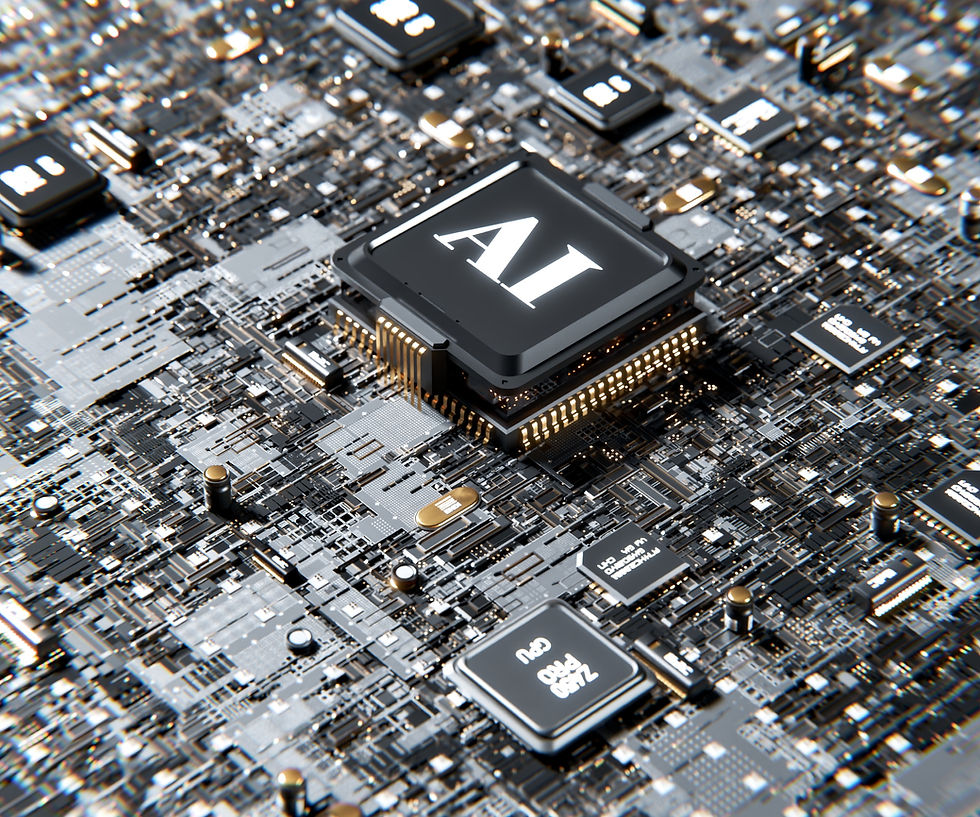
Comments